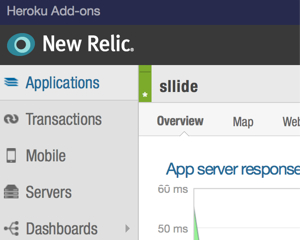@kasumiiです。こんにちは。
最近 MacBook Pro(Late 2013)を買いまして、Mac OS が Mavericks になったんですが、
$ brew doctor
してみると、以下のようなエラーが表示されたので、指示に従ってあれこれやってみた手順をメモしておきます。
Warning: You are using Mac OS X 10.9. We do not yet provide support for this (unreleased) version. Error: Homebrew doesn't know what compiler versions ship with your version of Xcode (5.0.1). Please `brew update` and if that doesn't help, file an issue with the output of `brew --config`: https://github.com/mxcl/homebrew/issues Thanks!
まずは、brew update してみる
まだ Mac OS X 10.9 には正式対応してないよ、みたいなメッセージが出るけど、言われるがままにアップデートしてみます。
$ brew update
マージコミットする画面が出るので、そのままマージします。
Xcode のライセンスに同意する
もう一度、brew doctorしてみたら、今度は以下のようなエラーが。
You have not agreed to the Xcode license agreements, please run 'xcodebuild -license' (for user-level acceptance) or 'sudo xcodebuild -license' (for system-wide acceptance) from within a Terminal window to review and agree to the Xcode license agreements.
Warning: You have not agreed to the Xcode license.
Builds will fail! Agree to the license by opening Xcode.app or running:
xcodebuild -license
Xcode のライセンスに同意しないといけないらしい。ので、以下を実行してみます。
$ sudo xcodebuild -license
すると、こんな表示が。
You have not agreed to the Xcode license agreements. You must agree to both license agreements below in order to use Xcode. Hit the Enter key to view the license agreements at '/Applications/Xcode.app/Contents/Resources/English.lproj/License.rtf'
Enterキーを押すと、ずらずらっと英語で規約が表示されるので、スペースキーで読み進めるか、読むのをやめるときはqキーを押します。
By typing 'agree' you are agreeing to the terms of the software license agreements. Type 'print' to print them or anything else to cancel, [agree, print, cancel]
同意するためにはagreeと入力してEnterキー。
Command Line Tools をインストール
もう一度、brew doctorで以下のエラー。
Warning: No developer tools installed. You should install the Command Line Tools. Run `xcode-select --install` to install them.
コマンドラインツールをインストールします。
$ xcode-select --install
画面にしたがってインストール完了。
これでどうだ!とbrew doctorしてみると、
Your system is ready to brew.
わーい!
最後のほう、Mavericks関係ないような気がしないでもないけど、これでひとまず大丈夫っぽいのでよかったー!ヽ(*´ω`*)ノ